txtConsole Portal
End-user customer portal
txtConsole is an end-user customer portal that can be used by your customers for sending and receiving SMS, viewing reports, looking-up message status, checking account balance or adding credit. The txtConsole REST API is also available.
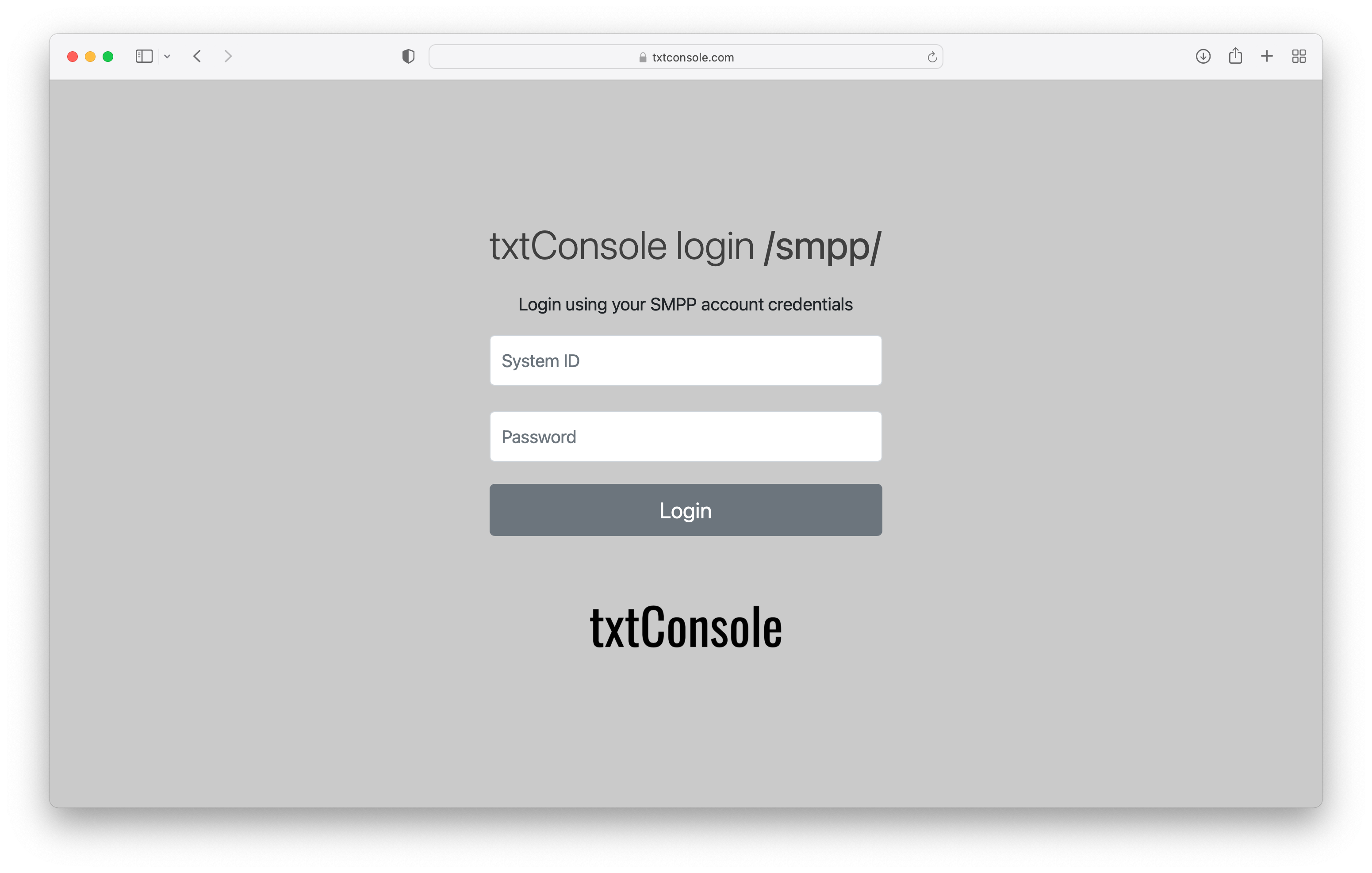
txtConsole SMPP Login Portal
https://custom.txtconsole.com/smpp (unbranded version)
Your customers can login to the unbranded txtConsole portal using the SMPP credentials (system ID and password) issued to them.
The portal enables your customers to:
- get reports on SMS message volumes they send and receive
- lookup the status of previously submitted messages
- send messages using:
- Broadcast - sending messages to many people
- Campaign - marketing campaign creation and tracking
- Sequence
- Pager - quickly send to groups, phonebook entries and ad-hoc numbers
- Alert
- Reminders
- Chat
- Conversations
- SMPP Client - for testing
- information on using their account
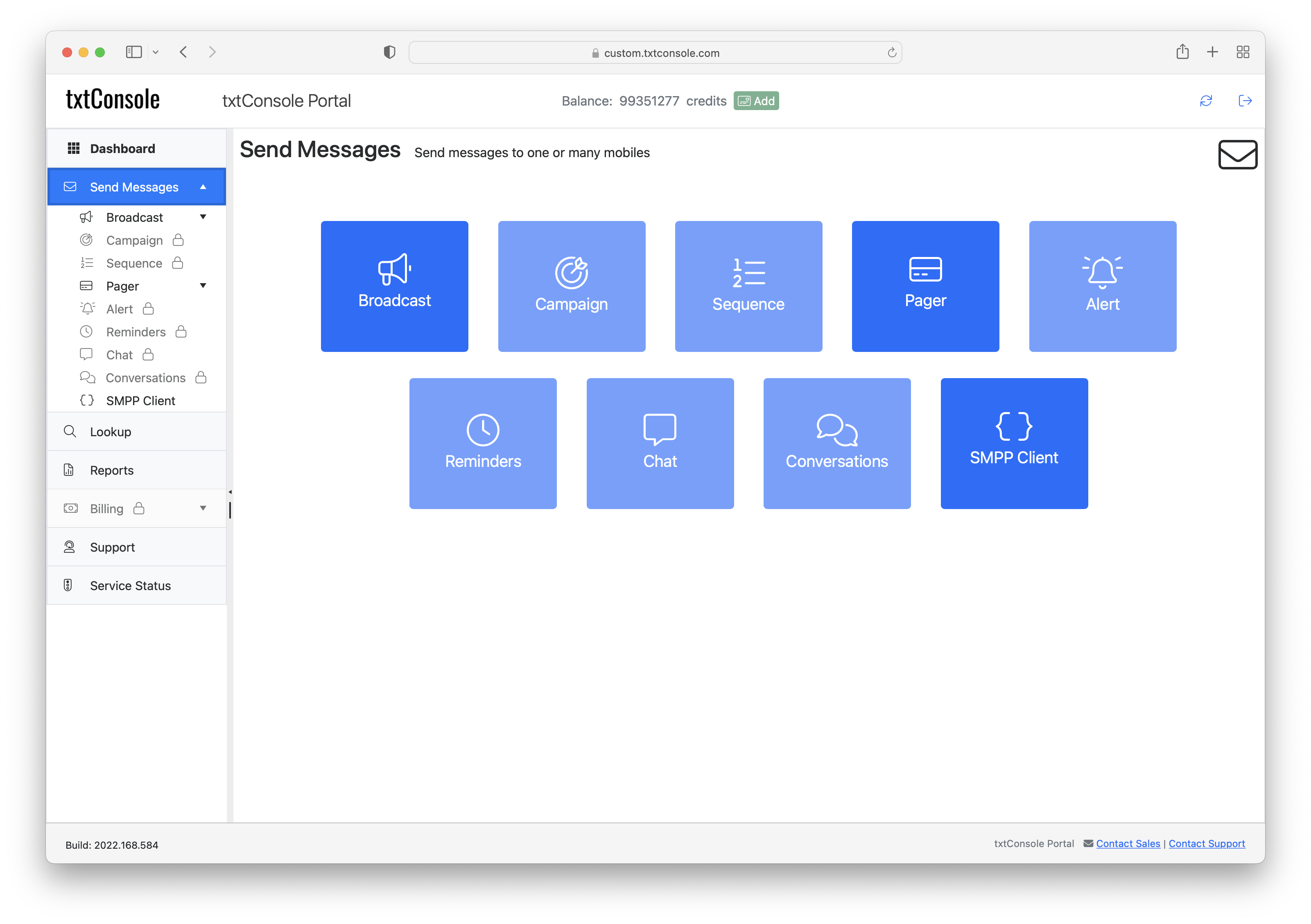
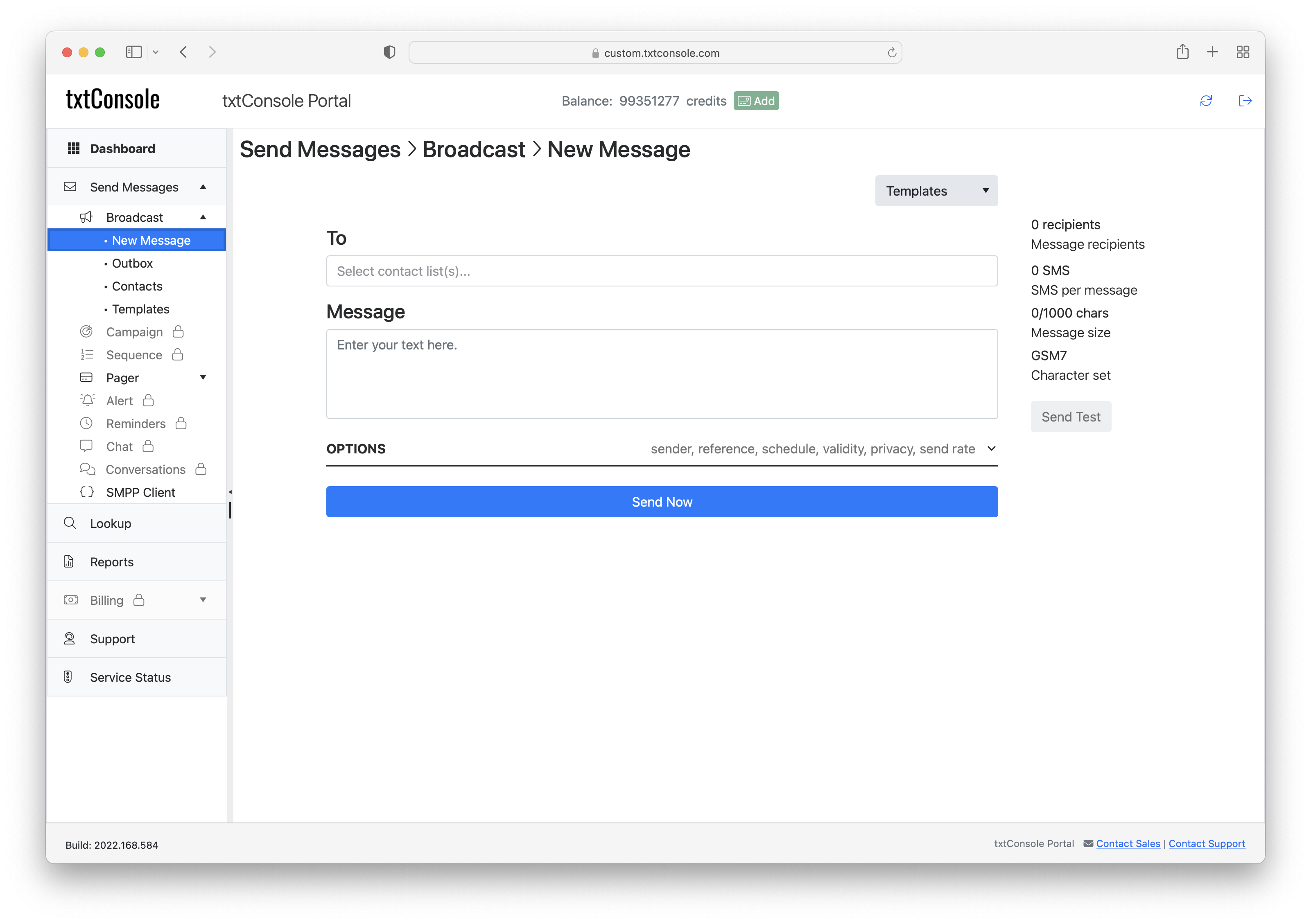
Customising your txtConsole portal
All customers can access the unbranded txtConsole at https://custom.txtconsole.com/smpp. However, you can provide your customers with a txtConsole portal that is branded to fit with your organisation.
Customisation includes:
- Subdomain to represent your business or service (e.g. https://abcsms.txtconsole.com)
- Login screen:
- background colour
- logo
- title text
- Dashboard / main screen:
- logo
- header and footer text
- sales and support email addresses
- welcome text
- menu labels (e.g. localisation)
- hide menus
The portal may be integrated with Stripe for taking card payments.
See the example customised txtConsole portal at https://abcsms.txtconsole.com.
To request customisation of your txtConsole portal for your customers, email [email protected] with your changes in the below spreadsheet. If changing logos, include the logo graphics files (e.g. PNG format). Alternatively, see the Configuration > txtConsole section of the SSG Admin Portal.
txtConsole Portal Customisation (xlsx)
Stripe integration
Your SSG 's txtConsole can be configured to take payments using Stripe. The configuration includes your Stripe keys and the choices for what your customer can purchase. Note that the "amount" field is 100x the actual price (i.e. 5000 with currency "gbp" = GBP 50.
{
"stripeAPIKeyPub": "pk_live_XXXXXXXXXXXXXXXXXXXXXXXXXXXXXXXX",
"stripeAPIKeySecret": "sk_live_XXXXXXXXXXXXXXXXXXXXXXXXXXXXXXXX",
"choices": [
{
"amount": "5000",
"currency": "gbp",
"description": "Credit your customer account balance by making a credit card payment for GBP 50. The amount paid will be added to your account within 2 working hours.<br/><ul><li>Message credit balances are credited based on the price of destinations to which you normally send.</li><li>Message credit balances are adjusted based on cost of messages at the time of use.</li></ul>",
"label": "Add GBP 50 credit"
},
{
"amount": "10000",
"currency": "gbp",
"description": "Credit your customer account balance by making a credit card payment for GBP 100. The amount paid will be added to your account within 2 working hours.<br/><ul><li>Message credit balances are credited based on the price of destinations to which you normally send.</li><li>Message credit balances are adjusted based on cost of messages at the time of use.</li></ul>",
"label": "Add GBP 100 credit"
},
{
"amount": "15000",
"currency": "gbp",
"description": "Credit your customer account balance by making a credit card payment for GBP 150. The amount paid will be added to your account within 2 working hours.<br/><ul><li>Message credit balances are credited based on the price of destinations to which you normally send.</li><li>Message credit balances are adjusted based on cost of messages at the time of use.</li></ul>",
"label": "Add GBP 150 credit"
},
{
"amount": "25000",
"currency": "gbp",
"description": "Credit your customer account balance by making a credit card payment for GBP 250. The amount paid will be added to your account within 2 working hours.<br/><ul><li>Message credit balances are credited based on the price of destinations to which you normally send.</li><li>Message credit balances are adjusted based on cost of messages at the time of use.</li></ul>",
"label": "Add GBP 250 credit"
}
]
}The above Stripe integration configuration (shown in JSON format) will show the following in the txtConsole Billing > Payments section:
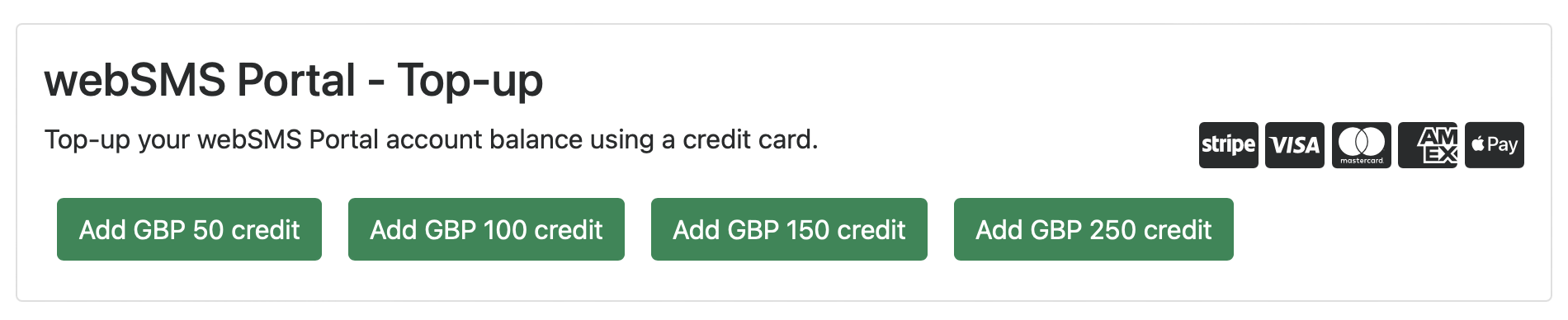
When "Add GBP 50 credit" is clicked by the customer, the following will appear:
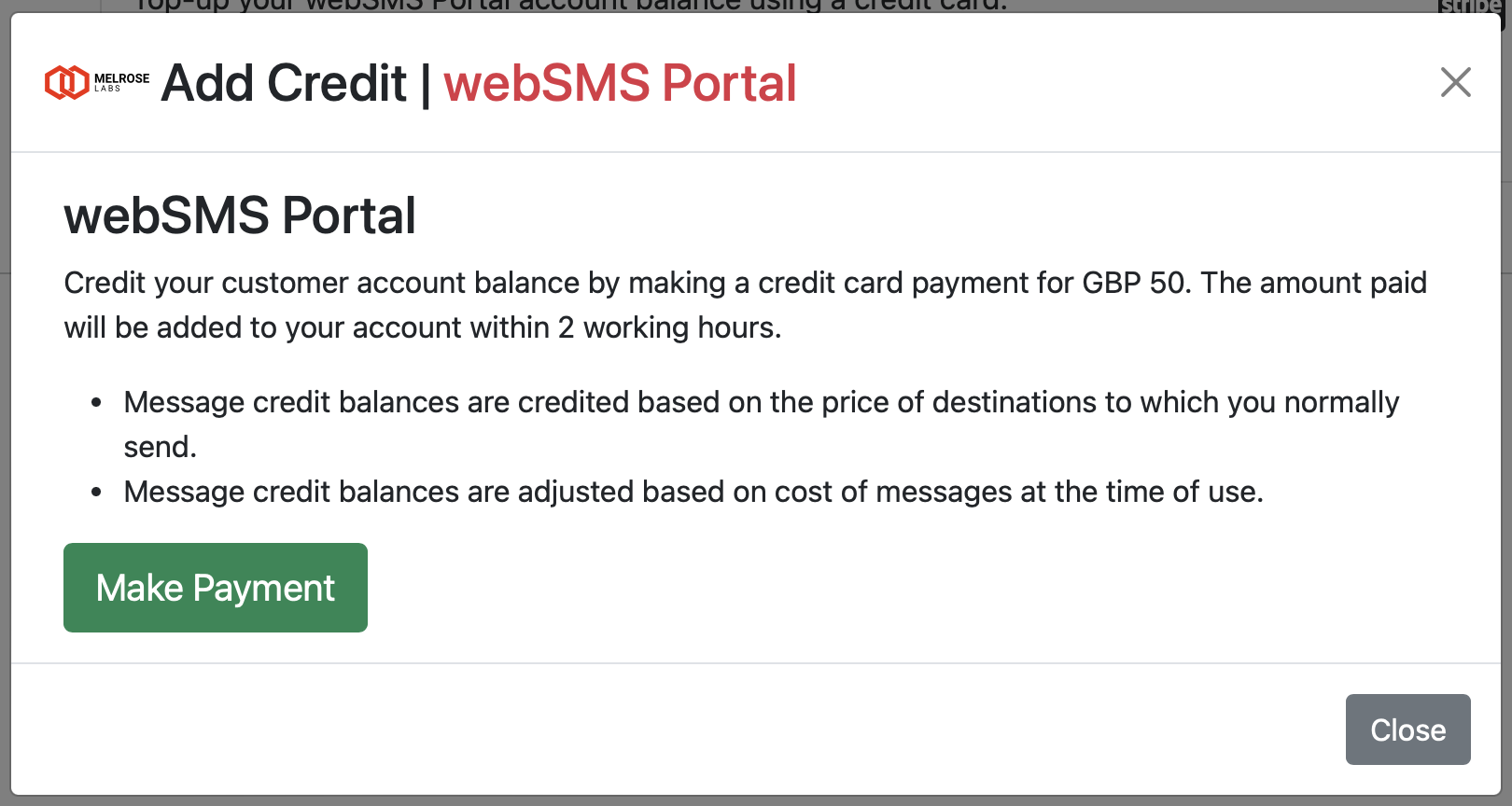
To set-up your txtConsole's integration with Stripe, please provide your own Stripe integration JSON configuration. Alternatively, please email to [email protected] the key details shown above and we will configure your integration.
Note that payments made by your customers using the Stripe integration are not automatically credited to their account and should be manually verified by you then credited using your SSG's Billing > Account balances section.
Updated 9 months ago
