Pager
Quickly message using phonebook, groups and mobile numbers.
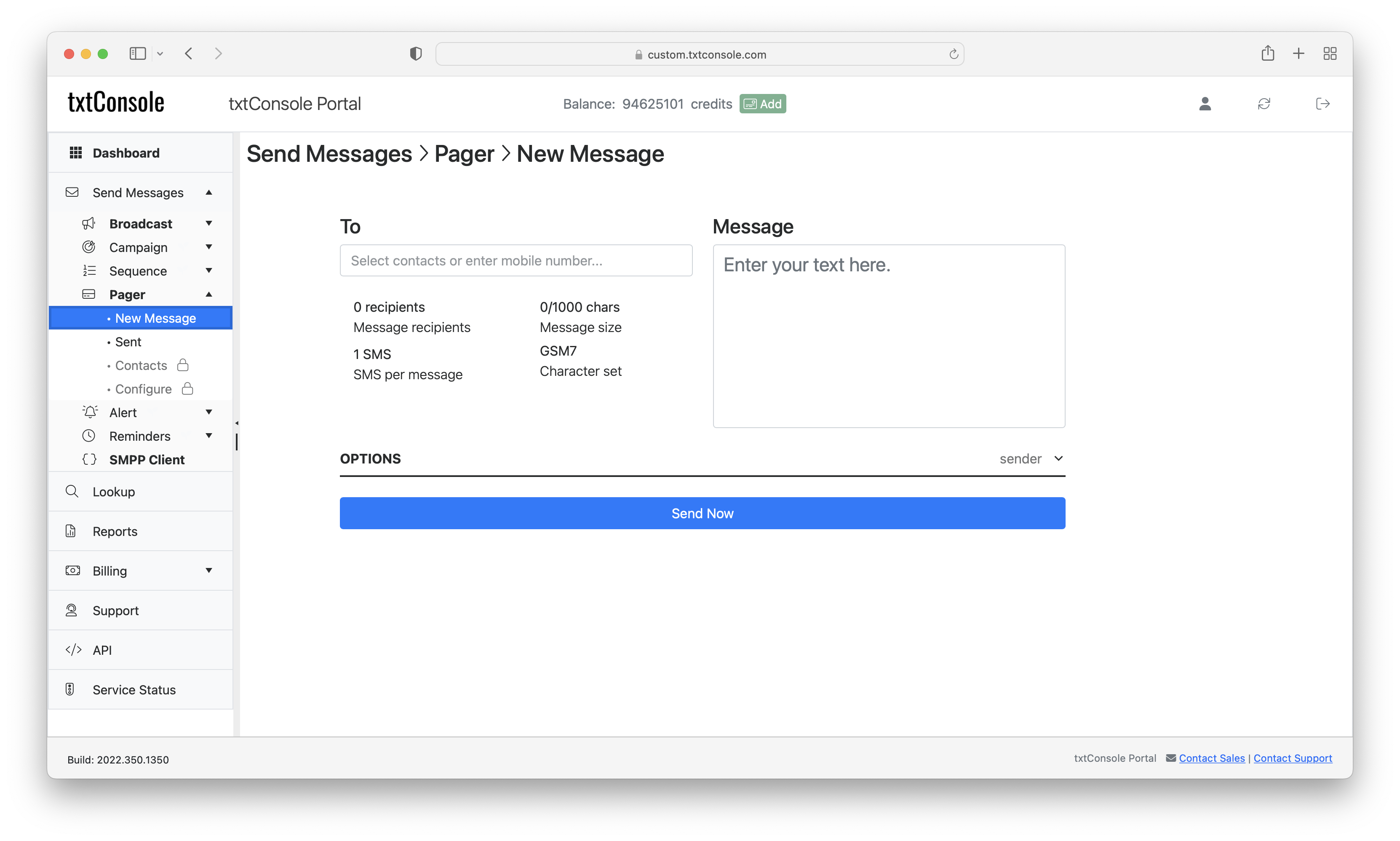
The Pager application is used to send messages to mobile number, phonebook entries representing mobile numbers, or groups containing mobile numbers.
The application is accessed in the Send Messages > Pager section.
The steps for sending a message to a mobile number are:
- type the mobile number in the To field and click Add Number button
- type message in the Message field
- click Send Now button
New Message
The To field is used to enter one or more mobile numbers to where the message is to be sent.
The message text is specified in the Message field. It can be a long or short message, and can contain "Latin", "GSM" or "UCS2" characters.
Under the "Options" section, the sender address of the message can be entered.
Sent
View the status of sending your message.
Updated 9 months ago
