Administration Portal
Configure your global SSG instance, monitor it, and report on it
The SSG platform is comprised of the SSG Administration Portal and messaging infrastructure located in the UK, Germany, Singapore, Australia, Brazil and the USA. The portal is where you operate your global SSG instance.
Access to the portal can be granted to one or more of your staff. If necessary, access to specific sections of the portal can be restricted. Read about this in User access.
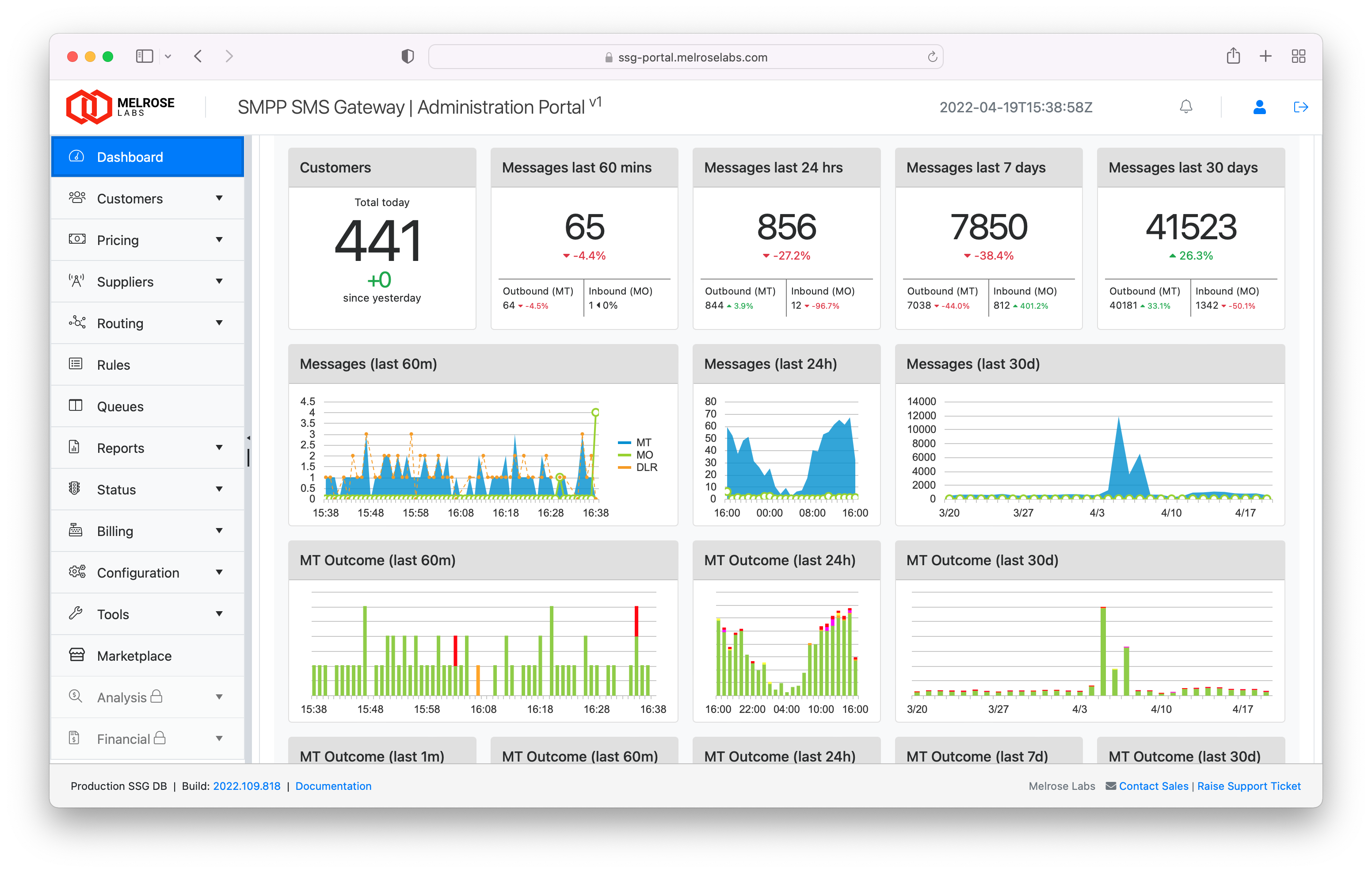
SSG Administration Portal - Dashboard
The layout of the portal and its Dashboard section is shown below:
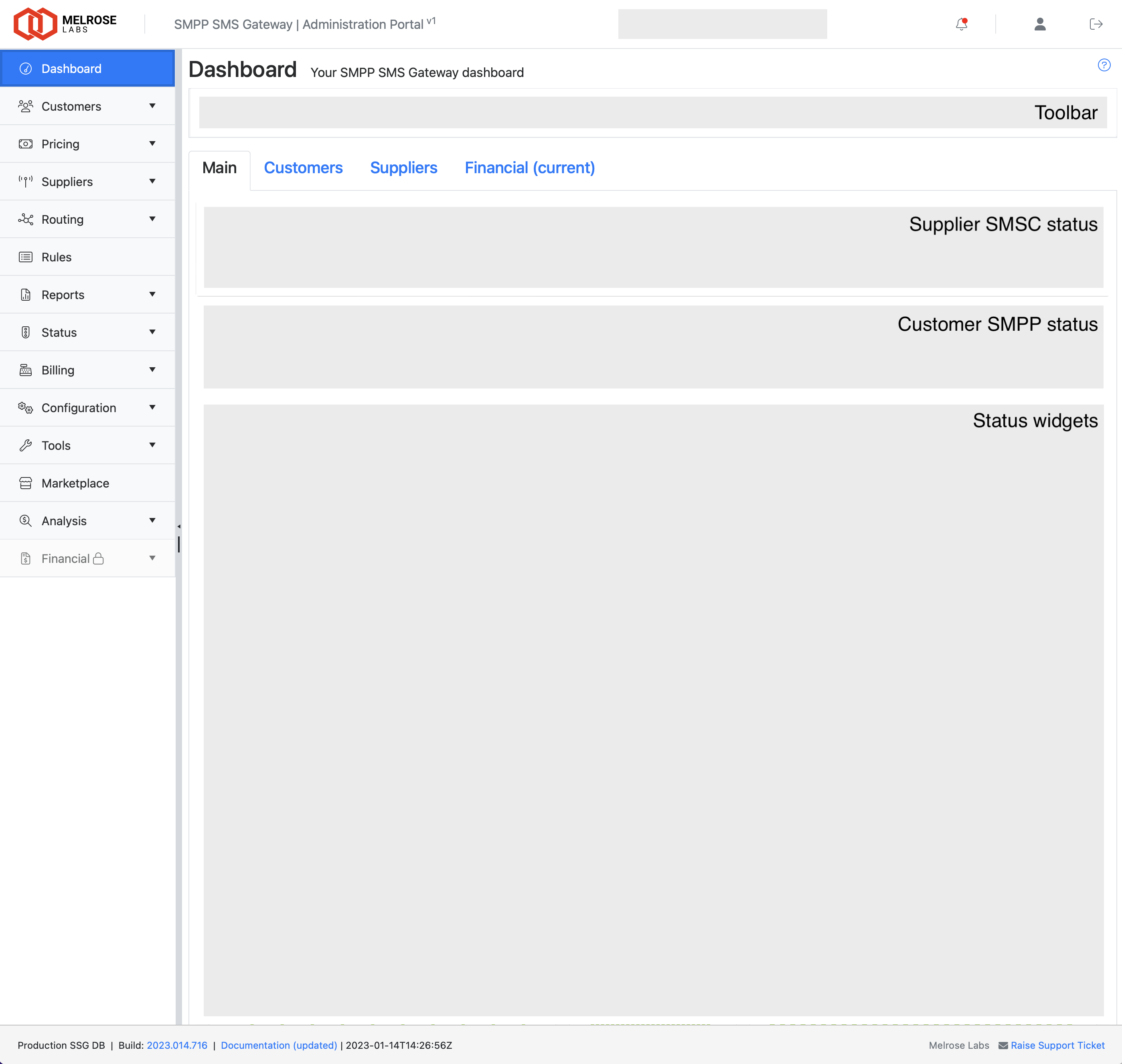
Each section of the SSG Administration Portal is accessed using the main menu on the left of the window.
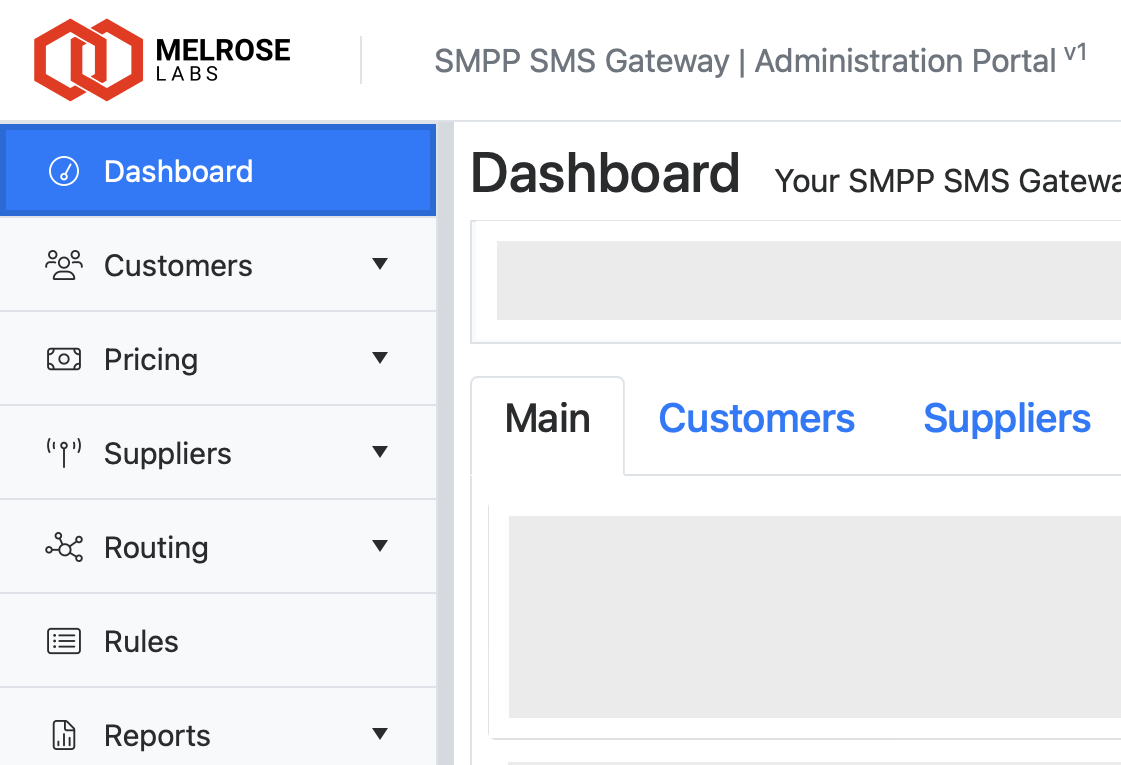
Message outcomes (and states)
Throughout the SSG Administration Portal, the delivery outcome of a message (i.e. it's delivery state) will be shown in the following colours:
- orange: pending (still to be delivered or otherwise)
- green: delivered
- yellow: expired
- red: undeliverable
- magenta: unknown
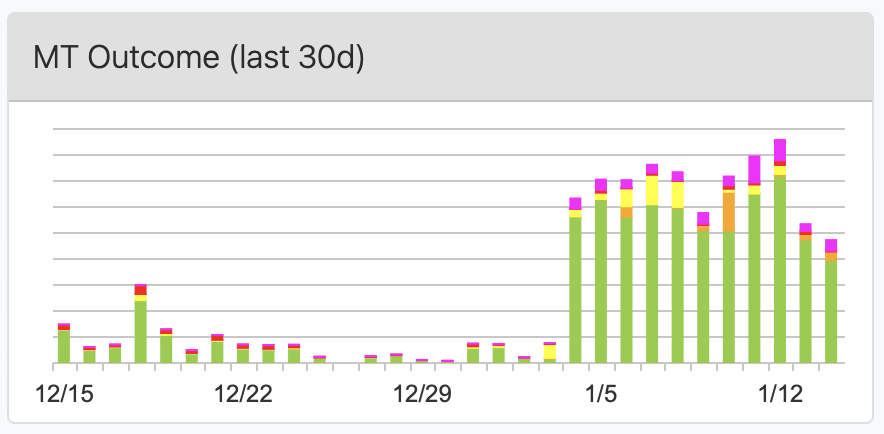
Message volumes by delivery state
Other colours are used to show other failed delivery states.
Move your mouse over graphs to see the volume and state represented.
Dashboard
Toolbar
Toolbar buttons provide quick access to commonly used sections. Message traffic indicators show the delivery status of messages in the last 60 secs, 15-mins, 60-mins, and 24-hrs.
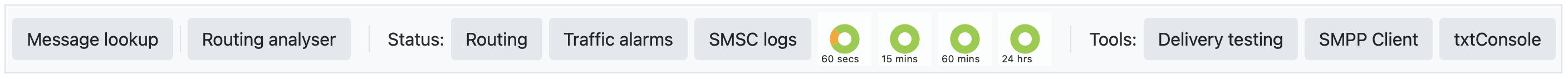
Supplier SMSCs and Customer SMPP accounts
Indicators showing the status of customer and supplier SMPP connections are then shown.
Supplier SMSCs
- Circle on left - green if message submissions to SMSC are enabled; red if not. See
SMSCs. - Rectangle on right - green if connection and bind is UP to supplier SMSC; red if not.
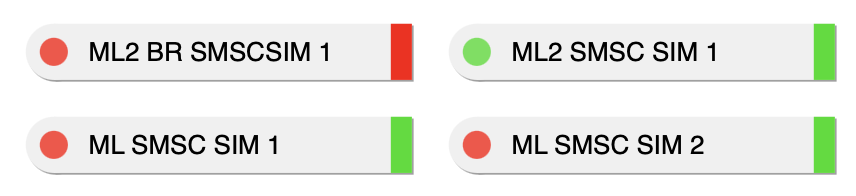
Supplier SMSCs
Customer SMPP accounts
- Circle on left - green if customer is allowed to submit messages using this account; red if submits not allowed (messages will be rejected). See Customer SMPP accounts.
- Rectangle on right - green if customer is connected and bound; red if not.

Customer SMPP accounts
Message, revenue and cost widgets
The main section of the Dashboard shows a number of different widgets covering message volumes and delivery status by customer and supplier, revenues, and costs.

Updated 9 months ago
