Suppliers
Suppliers (or vendors) of SMSC or SMS gateway connections
The Suppliers section is where you define the suppliers that provide you with your SMSC (or SMS gateway) connections.
You need to create a supplier in this section before you can add an SMSC connection.
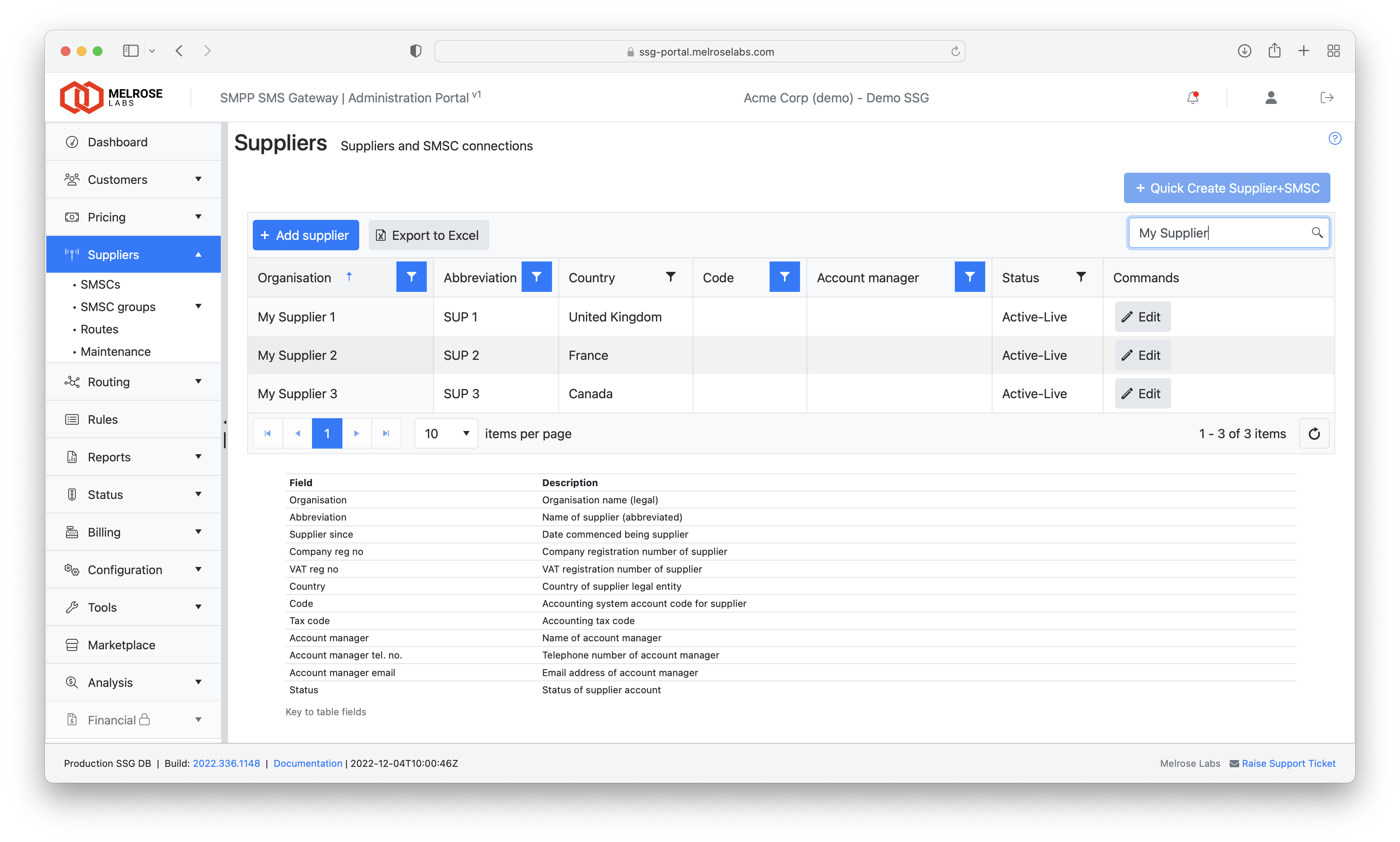
Suppliers section
Quickly add new supplier connectionTo quickly create a new supplier and SMSC, and create an SMSC group containing the new SMSC, use the Quick Create Supplier+SMSC wizard.
After the wizard has completed, you can upload or configure routes (coverage and costs), then add the newly created SMSC group as a member of the routing profile(s) of your choice.
Add new supplier
A new supplier is added by clicking on the Add supplier button.
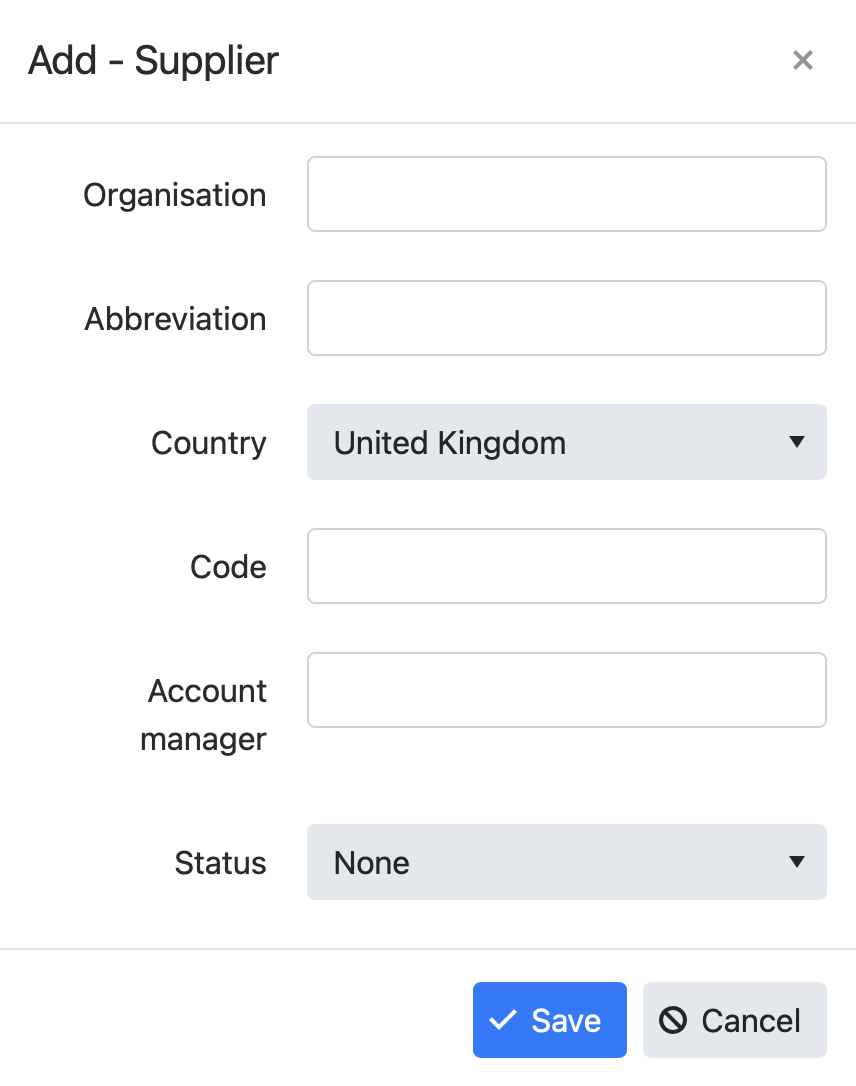
Supplier dialog (add new supplier)
Edit existing supplier
To edit an existing supplier, double-click on the supplier row or click the "Edit" button at the right of the row.
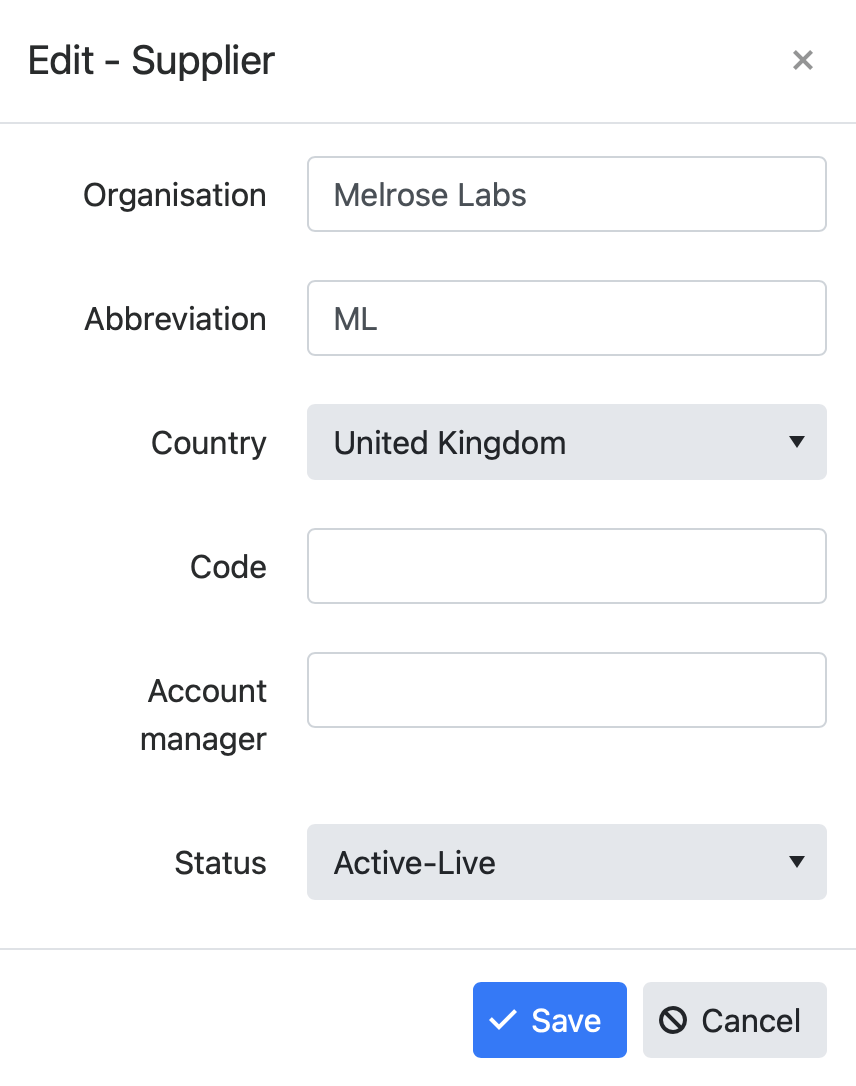
Supplier dialog (edit existing supplier)
Updated 8 months ago
