Billing
Customer billing
The Billing section allows you to view billing reports, manage invoices, create invoices, generate statements, manage customer account balance, and set-up recurring charges.
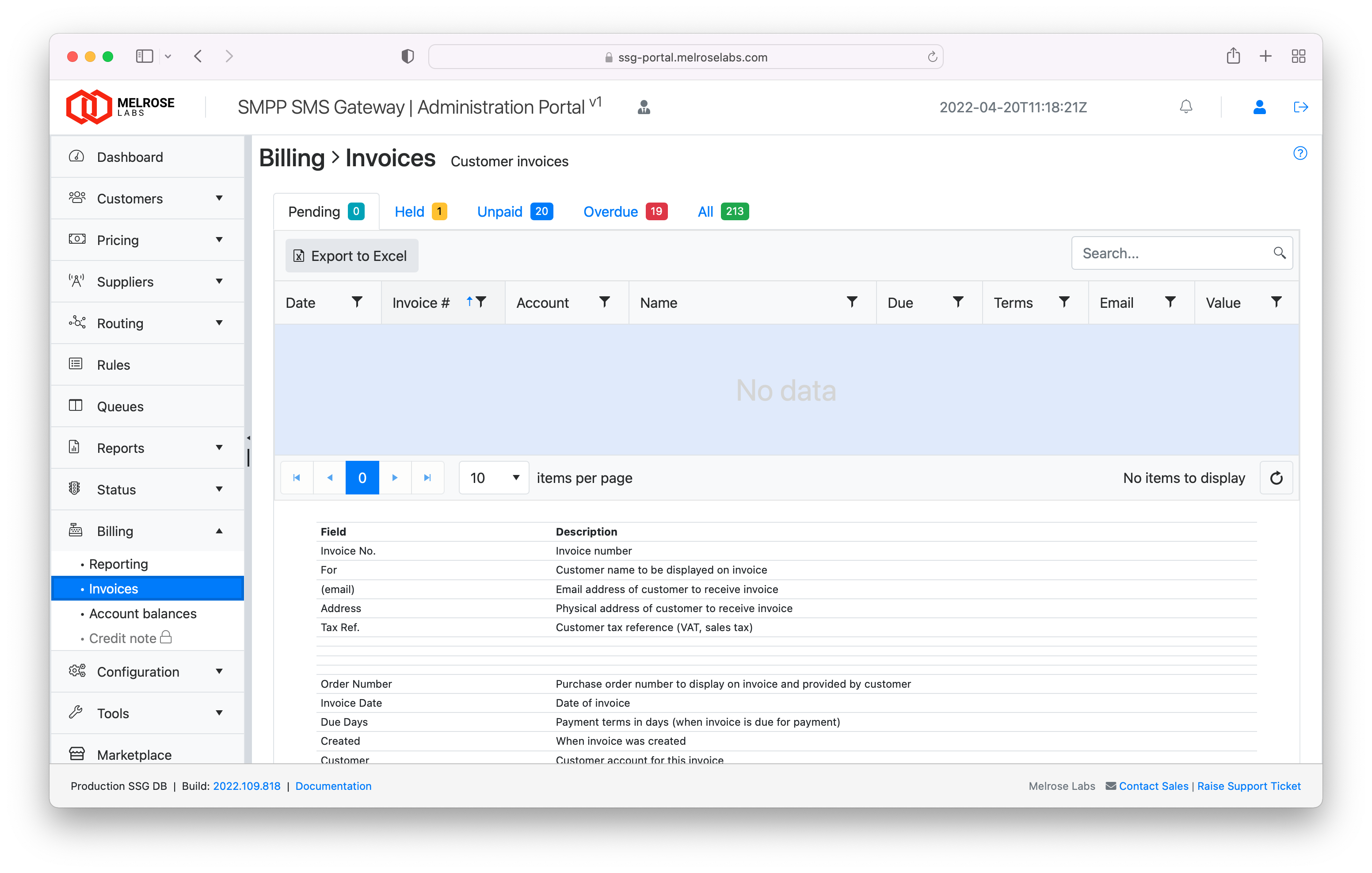
Within the Billing > Invoices section the tabs cover the following:
- Pending: Newly created invoices that you can email (with attached PDF) directly to customers, view the PDF from the browser, mark as having been sent to a customer, or move to the Hold section
- Hold: Invoices that have been help for review and amendment. Invoice's can be zero'd in this section (i.e. grant total of invoice set to zero).
- Unpaid: Lists invoices that have not yet been paid. When an invoice is paid then the "Paid" button can be used to mark invoice as paid.
- Overdue: invoices that are now overdue for payment. Email reminders can be sent or the invoice written off.
- All: All issued invoices can be viewed. A copy of the invoice can be emailed to the logged-in user.
If you want to start using your instance to send invoices to customers, please contact Support ([email protected]) to arrange the set-up of your instance for billing. Refer to the Customisation section for some of the areas that need to be updated in your SSG instance before billing can commence.
Invoice accuracyMessage volumes billed to your customers by the platform conform to the following standard:
- <=0.001% inaccuracy (1 message per 100k)
- no over-billing of customer
Updated 9 months ago
