Account balances
SMS credits or monetary account balances for customers
Customers need to have credit to be able to send messages. The balance for a customer’s account can be seen in the Billing > Account balances section and under the Billing tab of the customer's record in the Customers section.
Balances are associated with the customer account and apply to all SMPP accounts of that customer.
Balances are either the number of SMS that a customer can send ("SMS credits") or a monetary balance.Monetary balances (GBP, USD, EUR, etc) are available as a beta feature. Currency field of customer's account balance must be set to “None” when balance is "SMS credits" instead of monetary balances.
The customer's account balance is reduced when they submit a message to the SSG platform and they are given a message ID. If the message is rejected by the platform, a message ID is not given to them and their balance is not reduced.
When the customer successfully submits a message to the platform, their balance will be reduced by:
- one credit if their balance is in SMS credits (i.e. balance currency is "None"), or
- the price of a message if their balance is a monetary balance.
Change account balance
To add or remove credit, click the Add balance change button in the Pending Changes sub-section. This enables you to create a balance change entry for a customer’s account.
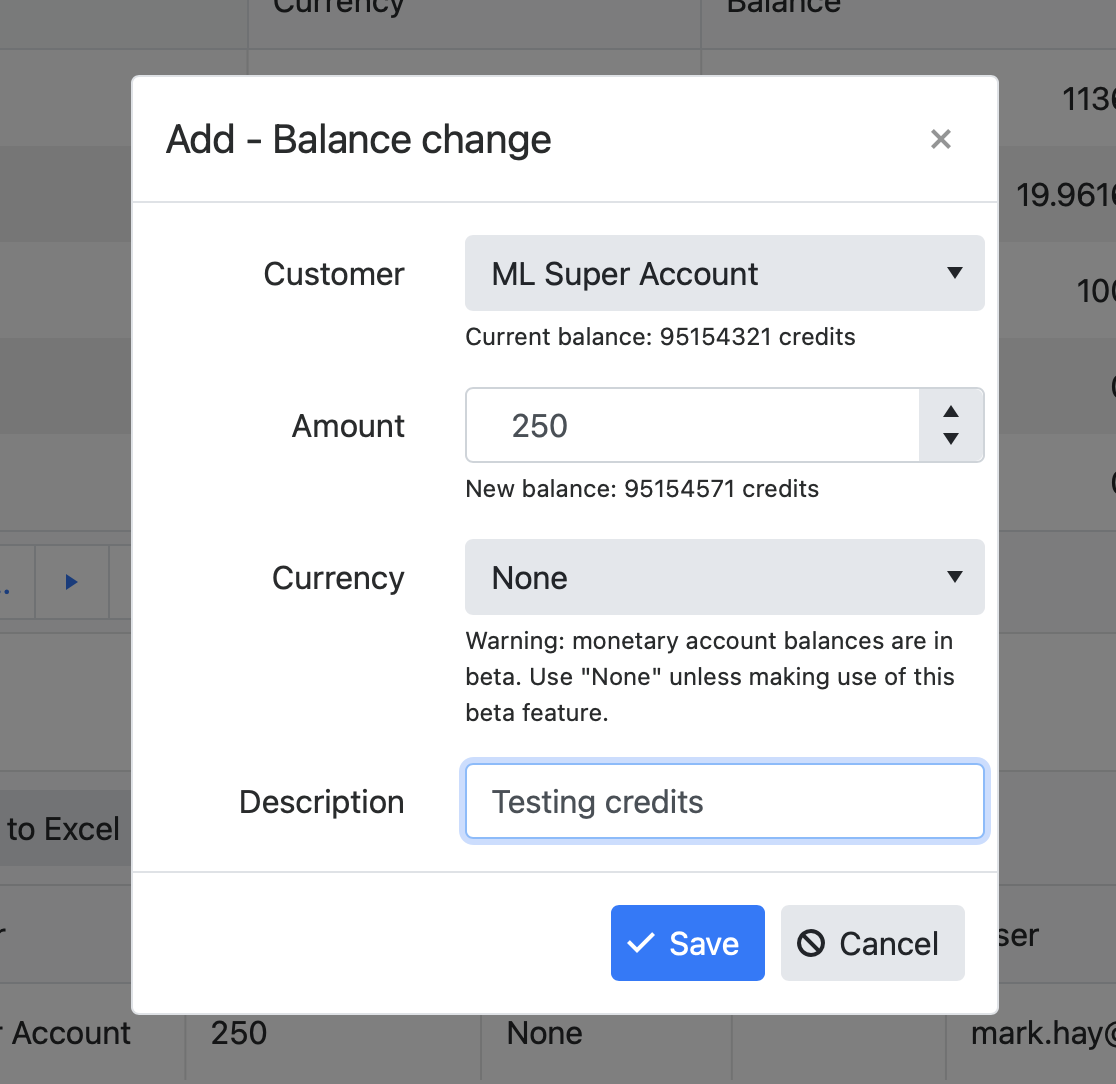
To make a change to a customer’s balance:
- Click Add balance change button
- Select customer account
- Enter the amount (positive or negative value) that you want to apply to the customer’s account balance
- Negative values reduce the balance
- Positive values increase the balance
- Enter a description for the change (e.g. credit card payment and transaction number, credits for testing, etc)
- Click Save
It can take up to one minute for the balance change to be applied to the customer’s balance. Once completed, the entry will be removed from the Pending Changes sub-section and will be shown in the Changes Audit Trail sub-section.
The SSG user that made the change is also shown alongside the entry.
Monetary balance requirements
When a customer submits a message to the SSG and is given a message ID, if they have a monetary account balance (i.e. not in SMS credits but in currency), their balance will be reduced by the price of the message. The amount their balance is reduced by assumes that the message will be delivered.
If no price can be found for their message, then the message will be rejected and no message ID will be issued. It is therefore important to ensure that pricing for all destination is in the pricing plan for the service being used by the customer's SMPP account.
Requirements and recommendations:
- If pricing by network:
- there must be a price defined in the pricing plan for each network the customer will send to;
- there must be a price defined in the pricing plan for the country default network for each country the customer will sent to (in case network in country cannot be identified).
- If pricing by country:
- there must be a price defined in the pricing plan for each country the customer will send to.
- Customer account balance currency in same currency as pricing in pricing plan
Currency differences between customer pricing plan and customer account balanceThe platform includes support for when the currency in a pricing plan is different to the currency of the customer's account balance. This can occur when:
- the pricing plan is all in one currency and the customer's balance is in a different currency, or
- the pricing plan contains multiple destinations with different currencies.
When deducting a price from a customer's account balance, the current exchange rate will be used when the currencies are not the same.
Updated 9 months ago
