Routes
Coverage and costs for suppliers
Coverage and costs for suppliers allows you to track the cost of messages submitted to your suppliers. It also provides the SSG with the information it needs to route messages when using the Net-RR routing strategy.
Supplier network coverage and costs for SMS delivery are defined for each SMSC group.
SMS messages submitted using a customer's SMPP account are routed based on the routing profile of the service used by the SMPP account. A routing profile is comprised of one or more member SMSC groups.
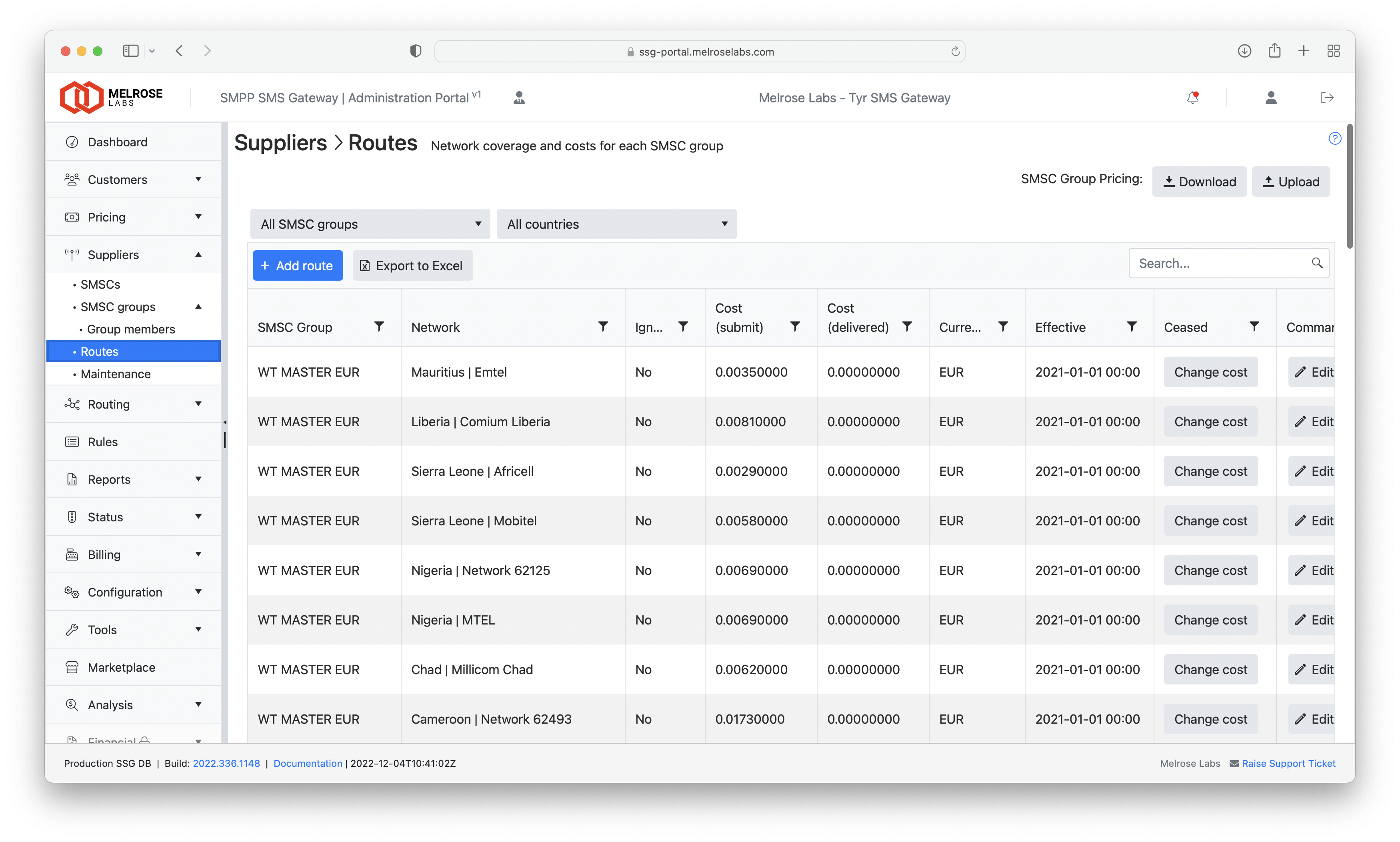
Routes - coverage and pricing for each SMSC group
Checking coverage and costsThe Routing > Coverage section shows a table of the currently configured coverage and costs for each routing profile based on the coverage and costs defined for each routing profile's member SMSC groups.
The Status > Routing section shows a graph of the currently configured coverage and costs for each service based on the coverage and costs defined for a service's routing profile.
Add coverage and cost
You can manually add routes (coverage and costs) to an SMSC group or upload using wizard.
For each network within an SMSC group:
- Ignore: Use “ignore” field to exclude a coverage and cost entry for a network from being used in routing and customer pricing.
- Cost (submit): Cost from supplier based on submit (regardless of delivery outcome).
- Cost (delivered): Cost from supplier based on message being delivered.
- Currency: Currency of cost.
- Effective: Date/time (in browser time zone) that cost became effective.
- Cease: Date/time (in browser time zone) that cost ceases. Use “Change cost” button to cease current cost from a set date/time and replace with new cost. Only use "Cease" for removing coverage and cost.
Change cost
When a supplier notifies you that they have changed the cost of sending to a destination, you can use the Change cost button to apply this change.
Click on the Change cost button for the destination within the relevant SMSC group. You can now enter the new price and when it will start ("Effective" date), then click Save.
Remove coverage and cost
If a destination within an SMSC group is no longer available via a supplier, then you can either:
- Click Edit for the relevant destination and enter a "Ceased" date, then click Save.
- Click Change cost for the relevant destination and set "Ignore", then click Save.
Default cost for country
Setting a cost for the default network in a country will cause that cost to be used by the SSG where there is no specific cost for the destination mobile number’s network. The default network’s cost will be used even if default networks are not enabled for the routing profile.
For example, if you set the cost for Spain | [DEFAULT 214] and there is no cost for the mobile's network, the cost that is set for Spain | [DEFAULT 214] will be used as the cost. This cost will be shown as the cost of the message in the CDRs and in Status > Message lookup.
Upload SMSC Group Pricing
Import SMSC Group Pricing wizard can be used to import coverage and costs for an SMSC group. Click the Upload button to launch the wizard.
Importing will close/cease any existing coverage and costs for the entries that are being imported.
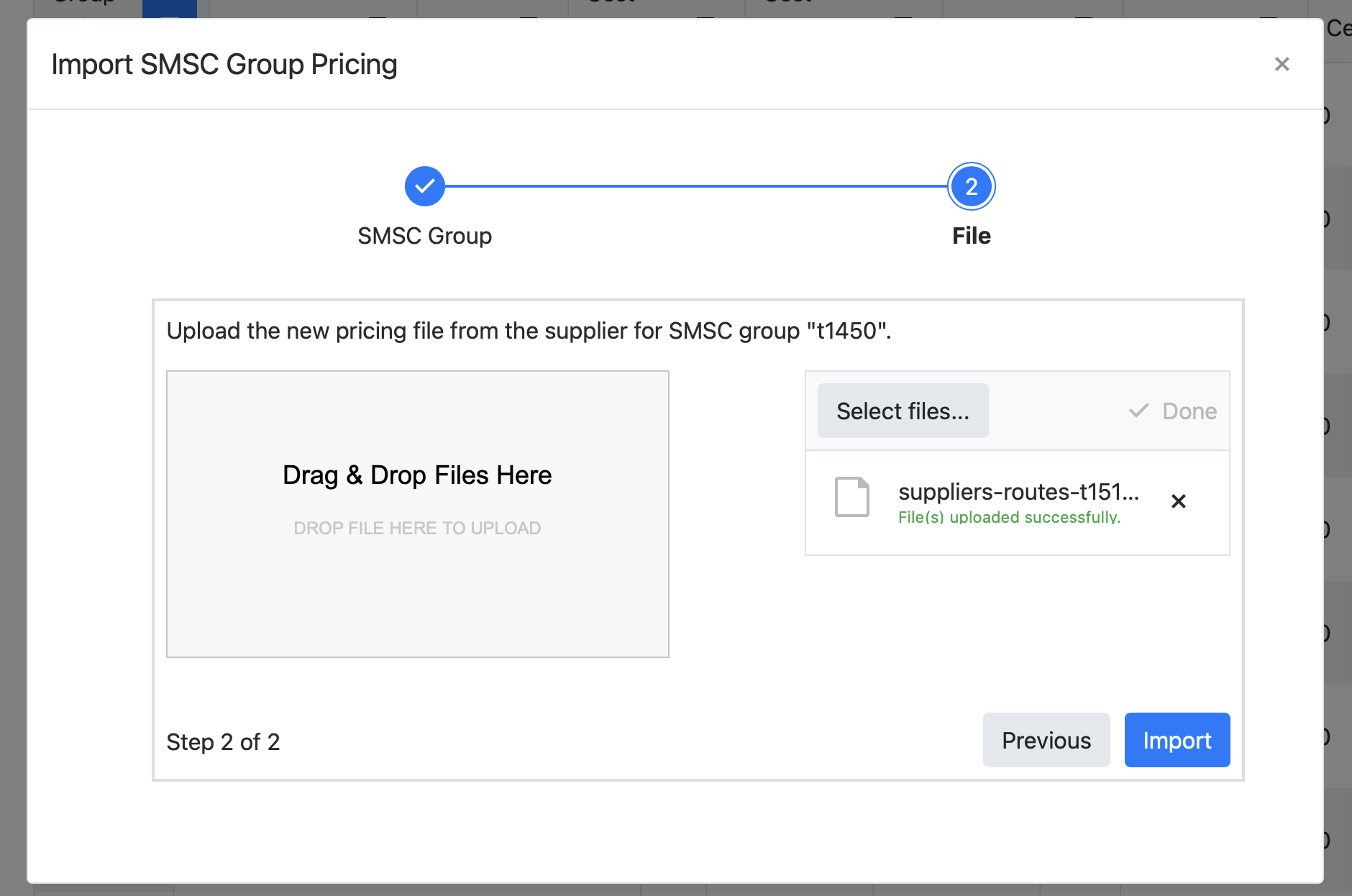
Upload files to import after selecting SMSC group
When the import completes, a dialog will show the detailed outcome of the import.
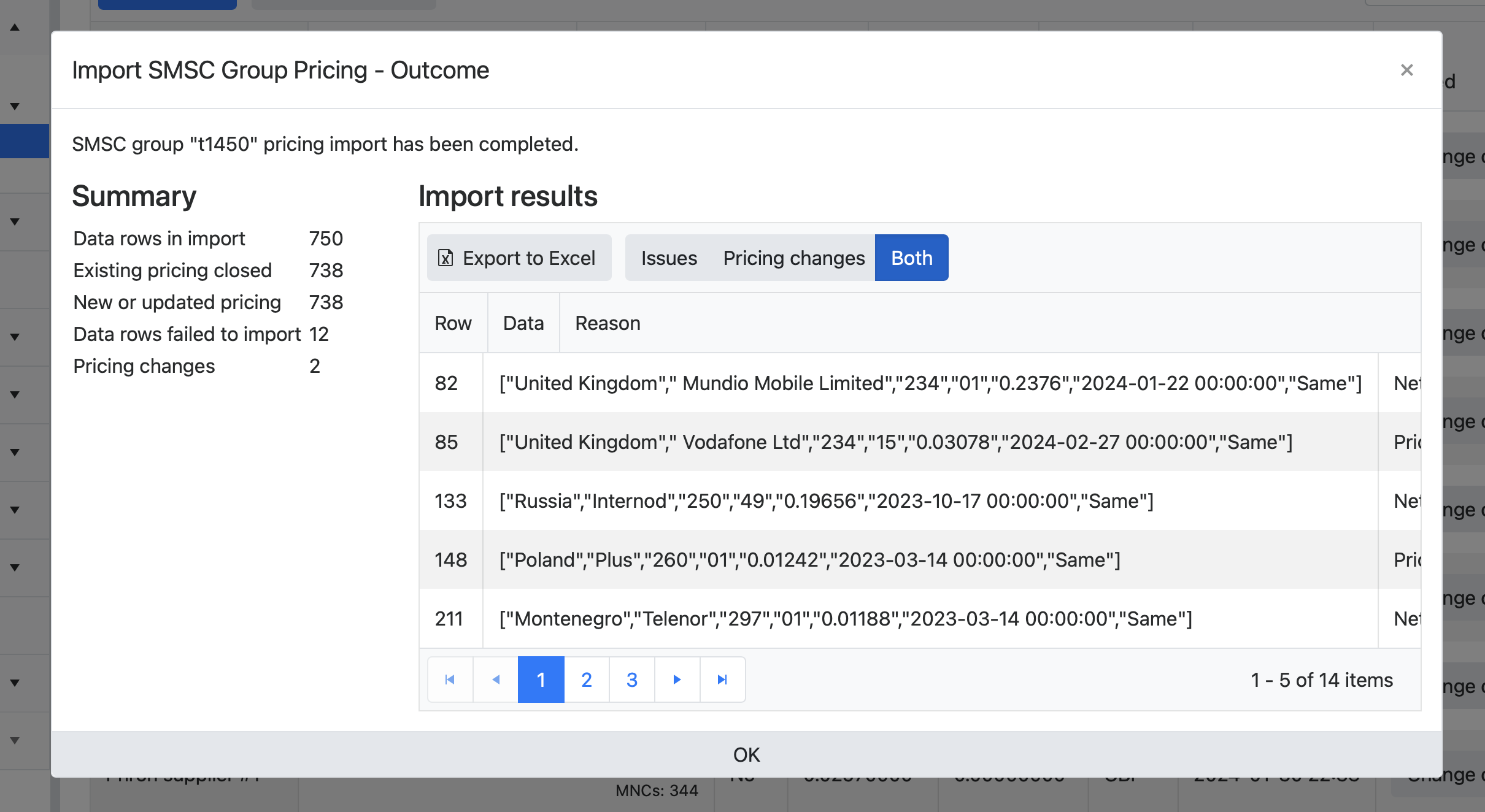
Routes import outcome
CSV format
A number of different CSV formats are supported for uploading SMSC group pricing from your suppliers to your SSG instance. The import process will attempt to accommodate other similar formats.
Currencies supported: USD, GBP, EUR, CHF, NZD, AUD, JPY, ZAR, CAD, HKD, SGD, MXN, INR, BRL, ARS, CLP, HRK, MYR, CNY, AED, SAR, DKK, NOK, SEK, CZK and others.
CSV format #1
CSV format for file import is:
MCCMNC,PriceSubmit,PriceDelivered,Currency,Effective
Example for UK Telefonica O2 with GBP 0.016 price based on delivery, effective 1 Jan 2021 00:00 UTC.
23410,0.0,0.016,GBP,2021-01-01T00:00:00+00:00
Example CSV file:
MCCMNC,PriceSubmit,PriceDelivered,Currency,Effective
61605,0.008100,0,EUR,2021-01-01T00:00:00+00:00
61703,0.056400,0,EUR,2021-01-01T00:00:00+00:00
61710,0.003500,0,EUR,2021-01-01T00:00:00+00:00
61804,0.008100,0,EUR,2021-01-01T00:00:00+00:00
61903,0.002900,0,EUR,2021-01-01T00:00:00+00:00
61925,0.005800,0,EUR,2021-01-01T00:00:00+00:00
62125,0.006900,0,EUR,2021-01-01T00:00:00+00:00CSV format #2
CSV format for file import is:
COUNTRY,NETWORK,MCC,MNC,RATE,RATE_START_DATE,CHANGE_TYPE
Example CSV file:
"COUNTRY";"NETWORK";"MCC";"MNC";"RATE";"RATE_START_DATE";"CHANGE_TYPE"
Greece;Cosmote;202;01;0.03132;2024-01-22 00:00:00;Same
Greece;Vodafone Greece;202;05;0.03132;2024-01-22 00:00:00;Same
Greece;Wind Hellas;202;10;0.03132;2024-01-22 00:00:00;Same
Netherlands;TELE2 Nederland B.V.;204;02;0.06858;2023-03-14 00:00:00;Same
Netherlands;Blyk N.V (Elephan Ta;204;03;0.06858;2023-03-14 00:00:00;Same
Netherlands;Barablu Mobile;204;06;0.06156;2023-03-14 00:00:00;Same
Netherlands;Teleena Holding B.V.;204;07;0.07128;2023-03-14 00:00:00;SameCSV format #3
CSV format for file import is:
Country,Prefix,Network,MNC,Currency,Price,Type,Effective
Example CSV file:
Country,Prefix,Network,MNC,Currency,Price,Type,Effective
Australia,61,Localstar,50588,EUR,0.0125,S,2025-04-12T17:20:00+00:00
Australia,61,Optus,50590,EUR,0.0125,S,2025-04-12T17:20:00+00:00
Australia,61,Vodafone/TPG,50507,EUR,0.0125,S,2025-04-12T17:20:00+00:00
Australia,61,Norfolk Telecom,50510,EUR,0.0125,S,2025-04-12T17:20:00+00:00
Australia,61,Vodafone/TPG,50503,EUR,0.0125,S,2025-04-12T17:20:00+00:00
Australia,61,Vodafone/TPG,50506,EUR,0.0125,S,2025-04-12T17:20:00+00:00
Australia,61,Vodafone/TPG,50512,EUR,0.0125,S,2025-04-12T17:20:00+00:00Download SMSC Group Pricing
Click the Download button to select an SMSC group for which you want to export coverage and costs.
The CSV format of the download is identical to the format used for uploading SMSC group pricing.
Updated 4 months ago
