Routing
Routing SMS between customers and suppliers
Outbound SMS routing (MT SMS)
Customer SMPP accounts are associated with a service, and it is the routing profile for the service that defines the routing of messages from customers to suppliers. Routing profiles are defined in the Routing section.
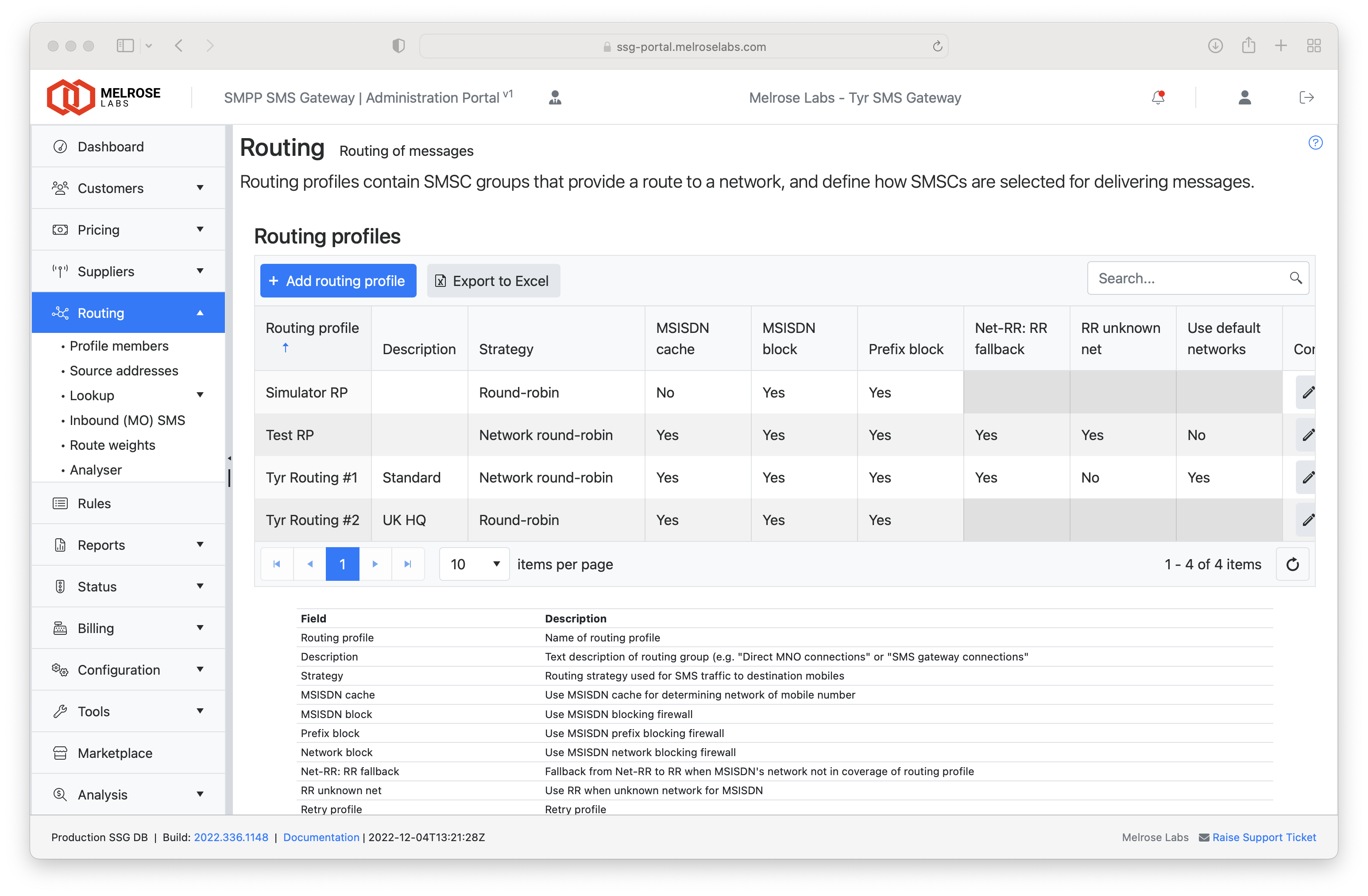
Routing profiles
A routing profile has three main items to configure:
- routing strategy
- RR: use all SMSCs in routing profile
- Net-RR: use SMSCs that have destination network in coverage as defined in Suppliers > Routes section (see Routes)
- Routing scripts
- SMSC groups to be included in the routing profile
- routing behaviour (blocking, unknown networks, default network)
Checking coverage and costsThe Routing > Coverage section shows a table of the currently configured coverage and costs for each routing profile based on the coverage and costs defined for each routing profile's member SMSC groups.
The Status > Routing section shows a graph of the currently configured coverage and costs for each service based on the coverage and costs defined for a service's routing profile.
Set-up routing
The steps to set-up routing are:
- Add supplier and SMSC
- Create SMSC group
- Add routing profile and member SMSC groups
Once a routing profile has been created, it can then be associated with a service and a pricing plan.
We've set-up your SSG for a quick start!Trial SSG instances come with placeholder configurations already defined for services, suppliers, SMSCs, SMSC groups, routing and pricing. Use these as a starting point for your set-up.
Add routing profile
A new routing profile is added by clicking on the Add routing profile button in the Routing section.
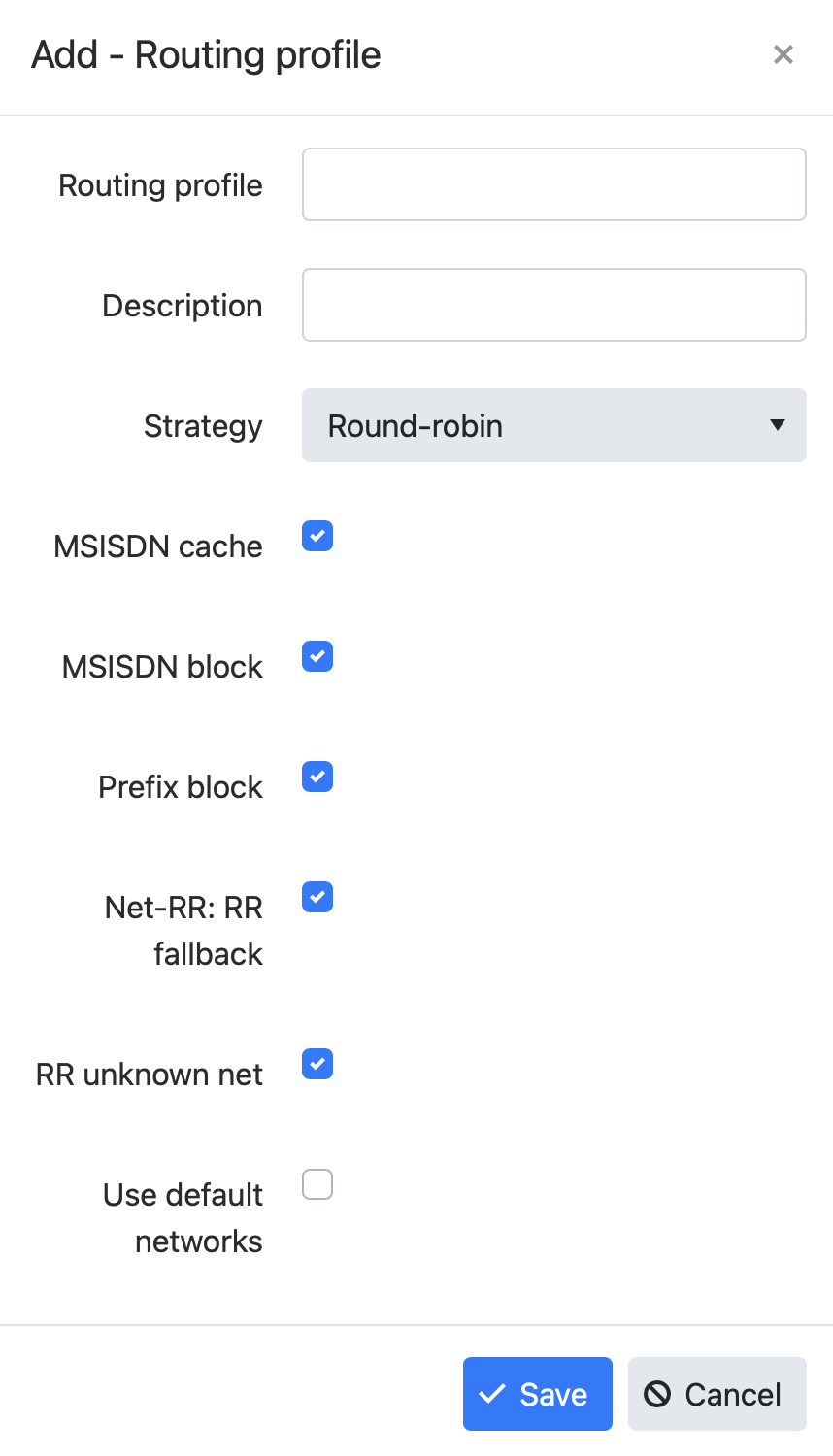
Enter a name for the routing profile, description (optional), select the routing strategy (RR: Round-robin or Net-RR: Network round-robin), configure behaviour of profile and then click the Save button.
Configuration
Strategy
Routing strategy used for SMS traffic to destination mobiles:
- Round-robin (RR): use all SMSCs in routing profile
- Network round-robin (Net-RR): use SMSCs that have destination network in coverage as defined in Suppliers > Routes section (see Routes)
- Routing scripts: define a script that is used to decide SMSC to where message is routed
MSISDN cache
Use the MSISDN cache for looking-up the network for a mobile number.
Bulk import of mobile numbers and their corresponding networks can be performed in the Configuration > Routing > MSISDN cache section. Individual changes can also be made.
CSV format for bulk import (headers/column titles are ignored):
mccmnc,msisdn
50210,60149077514
50210,601131432528
50210,601133180608
50210,60109156576First column: MCC MNC
Second column: MSISDN
MSISDN block
Use the list of MSISDNs that are blocked in Configuration > Firewall.
Prefix block
Use MSISDN prefixes that are blocked in Configuration > Firewall.
Net-RR: RR fallback
Fallback from Net-RR to RR when MSISDN's network not in coverage of routing profile (network not defined in Suppliers > Routes).
RR unknown net
Use RR routing strategy when unknown network for MSISDN.
Use default networks
Use country "default network" routes when no coverage for mobile's network (Net-RR).
Routing editor
The routing editor is where routing profile members (i.e. SMSC groups) and weights can be defined for routing profiles. The editor also enables you to view configuration affecting routing decisions, the costs and coverage for each network, and current traffic levels.
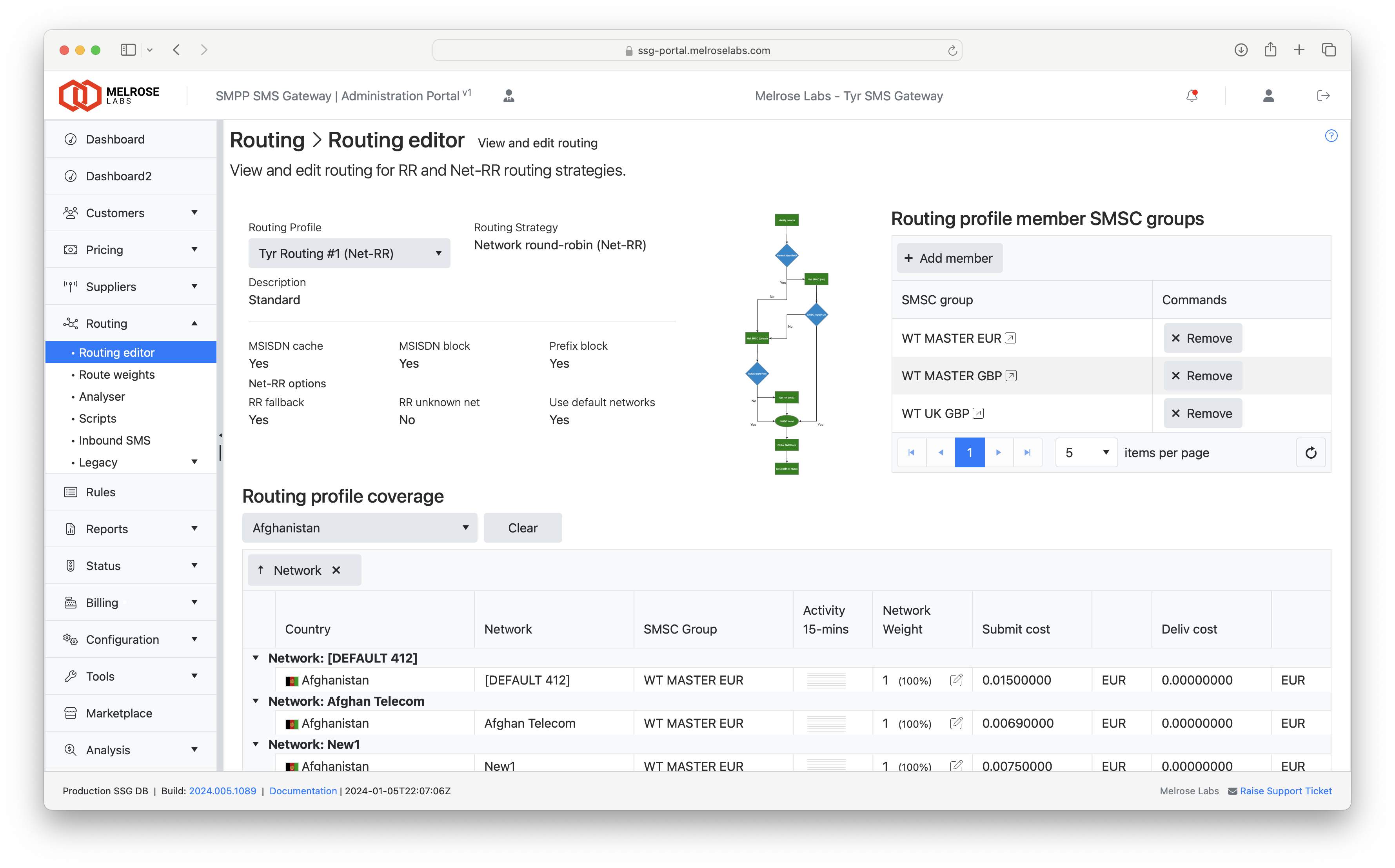
Network weight (Net-RR)
It is possible to control the proportion of messages for a specific destination mobile network that a routing profile will distribute to SMSC groups.
For a destination mobile network, set the weight to be used by each SMSC group that is a member of a Net-RR routing profile. If no weight is explicitly set, then the platform will default to a weight of 1. The SMSC group will need to have coverage for the destination mobile network before a weight can be set (see Suppliers > Routes).
Note: Net-RR routing strategy relies on an SMSC group having network coverage defined and the SMSC group being a member of the routing profile.
Routing analyser
In the Routing > Analyser section, check how messages will be routed to specific mobile numbers for a customer’s SMPP account.
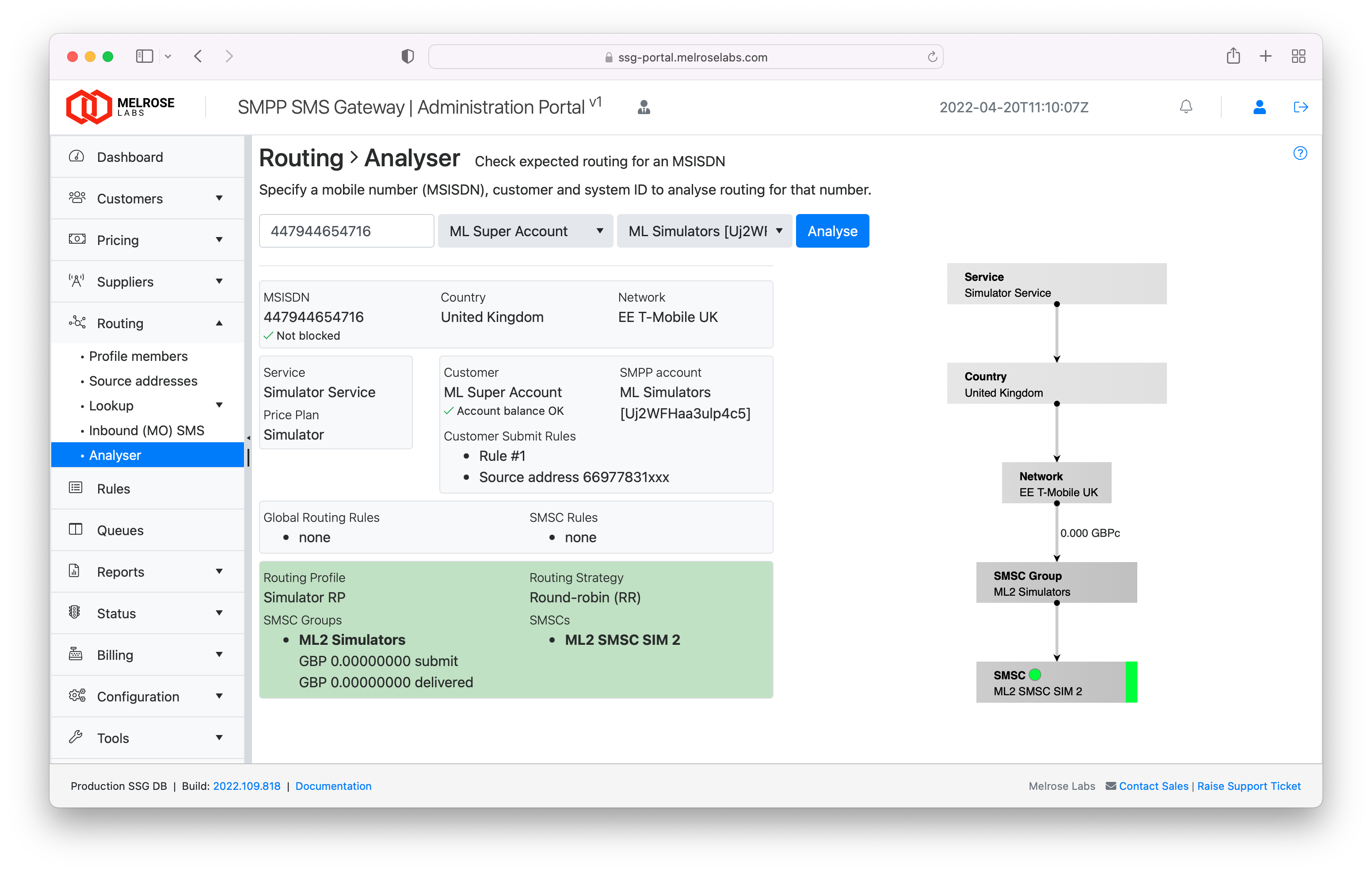
Routing analyser
Further information on routing
Some further details on how routing works, including a routing flowchart, can be found in the Advanced Routing section.
Inbound SMS routing (MO SMS)
Inbound (MO) SMS routing
Route inbound (MO) SMS to SMPP accounts based on:
- specific MSISDN match
- regular expression MSISDN match
When mobile originated (MO) SMS are received from an SMSC by an SSG SMSCGW node, the configuration in Routing > Inbound (MO) SMS is used to identify the SMPP account for the message.
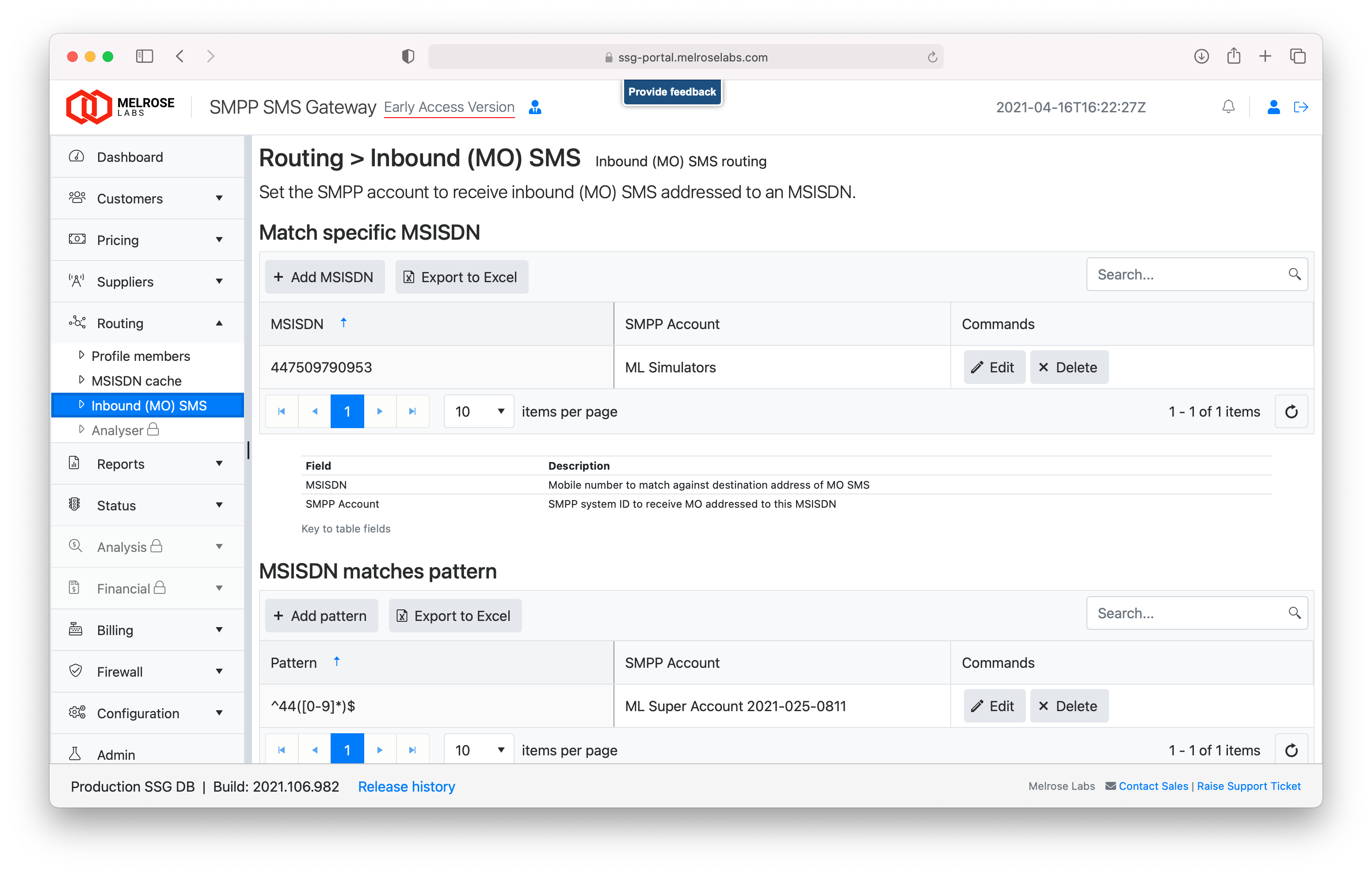
Inbound (MO) SMS configuration
Use the Match specific MSISDN section to configure routing to a customer SMPP account for a specific mobile number.
Use the MSISDN matches pattern section to configure routing to a customer SMPP account for a range of mobile numbers. Note: regular expressions use ECMAScript syntax
Inbound (MO) SMS to HTTPUse MO webhook in customer SMPP accounts to route MO to a customer's HTTP URL.
Updated 8 months ago
